- 321
Related to this Thread Comment, we wanted to post instructions for those of you whom have either contacted us or just inquired here on the forum about how to pull your data out of YIO 5.0.
While it is easier said then done, if you have the full version of MS Access, then you can follow these steps or you'll need to send along your database file to have your db admin, programmer or nephew/niece execute this for you:
Steps and pictures to get the YIO Export Data Files:
(This is for Access 2010, but should be similar for other versions).
Step 1 - Open YIO
Step 2 - In YIO click on the >> above the Navigation Pane Bar.
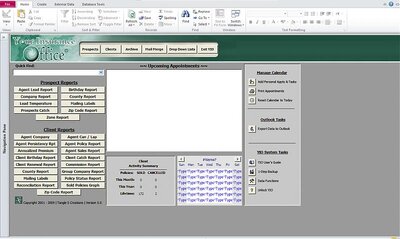
Step 3 - Click on the V icons just to the right of the << after opening the Navigation Pane. Then click on the 'Object Type' selection. Then click on the 'Tables' option.
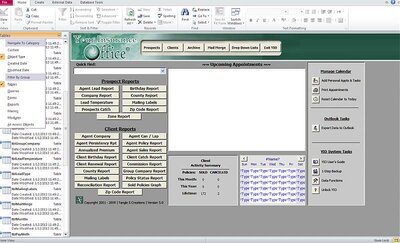
Step 4 - Scroll Down to tblData, right click on it, select Export -> Excel. Follow the steps.
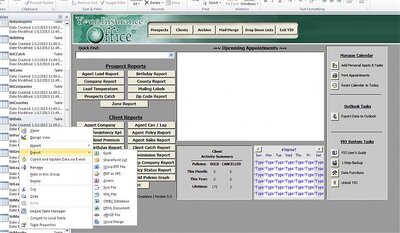
Step 5 - Scroll Down to tblPolicies, right click on it, select Export -> Excel. Follow the steps
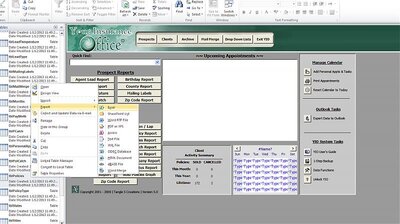
Step 6 - Repeat Step 2, but instead of selecting tables, select Queries.
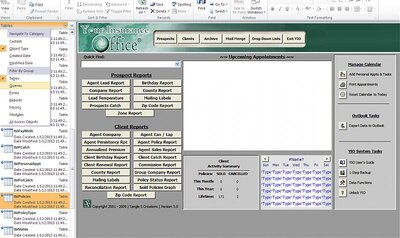
Step 7 - Scroll Down to qryAllData, right click on it, select Export -> Excel. Follow the steps.
The main point here is to get the 'Notes' from YIO 5.0 which can't be done through the Standard Export via the User Interface.
Whether you stay with YIO, move to another provider or check out Radius, you'll be happy to know you can move everything over with bit of additional work.
Any questions let us know.
We'll post another Comment in the Offers Section for those Agents that are looking for an alternative to YIO.

While it is easier said then done, if you have the full version of MS Access, then you can follow these steps or you'll need to send along your database file to have your db admin, programmer or nephew/niece execute this for you:
Steps and pictures to get the YIO Export Data Files:
(This is for Access 2010, but should be similar for other versions).
Step 1 - Open YIO
Step 2 - In YIO click on the >> above the Navigation Pane Bar.
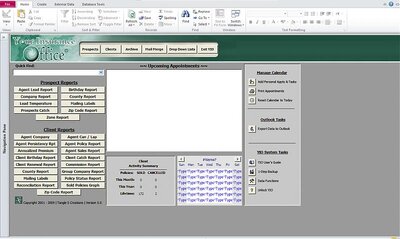
Step 3 - Click on the V icons just to the right of the << after opening the Navigation Pane. Then click on the 'Object Type' selection. Then click on the 'Tables' option.
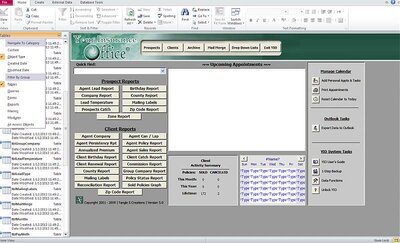
Step 4 - Scroll Down to tblData, right click on it, select Export -> Excel. Follow the steps.
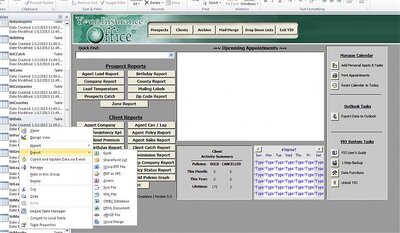
Step 5 - Scroll Down to tblPolicies, right click on it, select Export -> Excel. Follow the steps
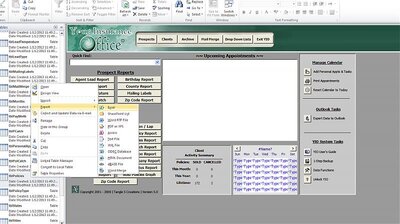
Step 6 - Repeat Step 2, but instead of selecting tables, select Queries.
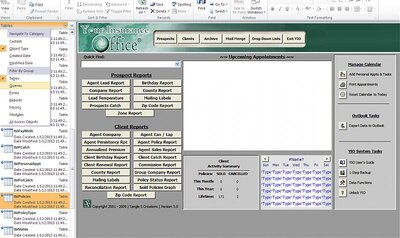
Step 7 - Scroll Down to qryAllData, right click on it, select Export -> Excel. Follow the steps.
The main point here is to get the 'Notes' from YIO 5.0 which can't be done through the Standard Export via the User Interface.
Whether you stay with YIO, move to another provider or check out Radius, you'll be happy to know you can move everything over with bit of additional work.
Any questions let us know.
We'll post another Comment in the Offers Section for those Agents that are looking for an alternative to YIO.

Last edited:
